Washing machines, such as the Whirpool Cabrio washer, have become an integral part of our lives. Thanks to them we no longer have to wash by hand or make time-consuming trips to the laundrette. But happens when they malfunction and the washing keeps piling up?
If your Whirpool Cabrio washing machine keeps stopping in the middle of a wash loop or spin cycle or will not start at all, you can try to get it working again by resetting it. There are several ways to reset Whirlpool Cabrio, which will reboot the washer and help eliminate small faults.
In this article, we share different ways to reset your Whirlpool Cabrio, so keep reading to get your washing machine running again.
Resetting a Whirlpool Cabrio Washing Machine
The easiest thing to try when your washer stops working and you see an error code on the display pad is to reset it by pressing a certain combination of buttons on your machine. While Whirlpool washing machines do not have dedicated reset buttons, you can try resetting the machine by first pressing the pause/cancel button two times.
Next, press the washer’s power button once. You should hear a beep from the machine or the lights on the display panel will flash depending on your model. When you hear a beep or see the display panel flash, your machine has been reset.
Hard Resetting Whirlpool Cabrio Washing Machine
When the simple reset does not work, you may need to perform a hard reset on your washing machine. Doing this is fairly straightforward. To hard set the washer, unplug it from the wall outlet. Leave the washer unplugged for ten minutes.
After ten minutes, plug your washing machine back in. Choose a cycle and press the start-stop button. If the reset has worked, your machine will start normally. If you cannot reach the plug, you can cut the power to the washing machine by turning the power off from the circuit breaker connected to your washing machine instead.
Important to note: Before you disconnect the power supply to your washing machine, ensure your washing machine is turned off. If your washer is still on when you unplug the cord or switch off the power from the circuit breaker, it can damage it.
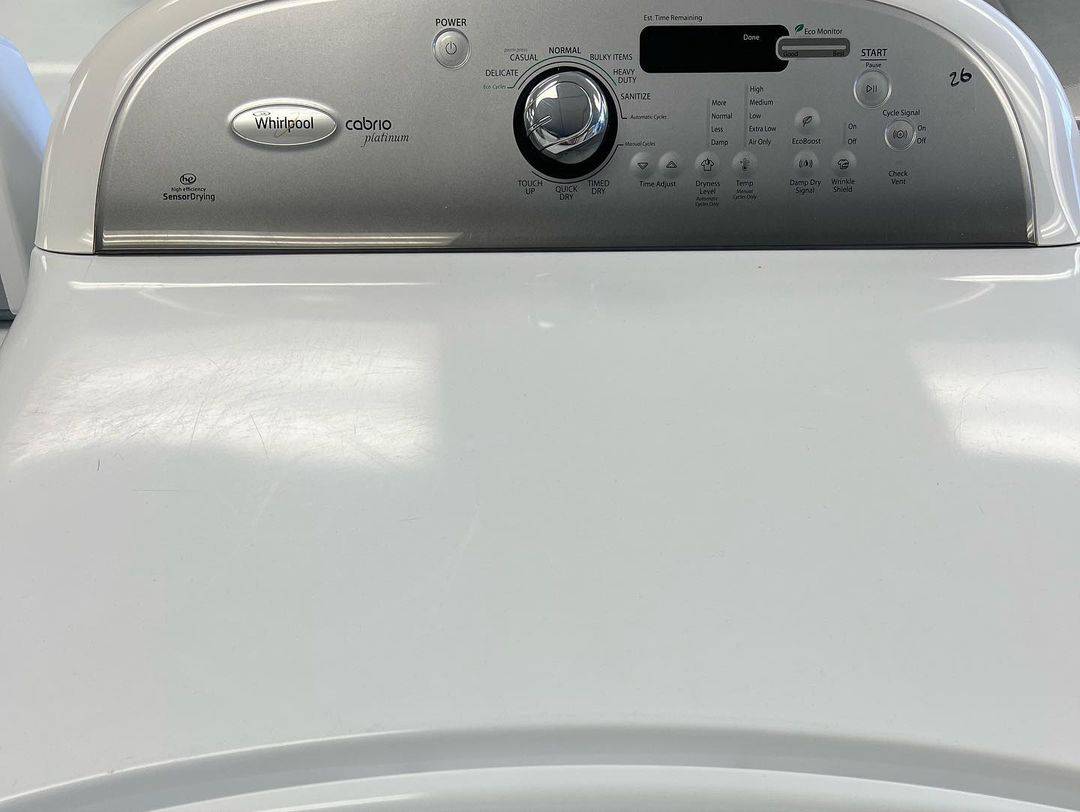
Other Ways to Reset Whirlpool Cabrio
While the above methods work most of the time and are considered the standard resetting methods for all machines made by Whirlpool, there are times when they fail to reset the washer. It doesn’t necessarily mean you need a new washing machine or need to get someone to fix it. Before you do that, there are other resetting methods you can try.
1. Using The Dial
Sometimes, you can use the dial to reset your appliance. Start by manually turning your washer off from the control panel. Next, turn the dial clockwise until it is set on the normal cycle. Now turn it again, counterclockwise this time, until you hear one click.
After you have heard the dial click once, turn it clockwise until you have heard three clicks. Now turn it counterclockwise again for one click and finally clockwise for one last click. Next, press start.
The control panel lights should come on. Check that there are lights on the wash, rinse, and stop buttons. If they are not lit, press the settings on the display panel or turn the dial until you see their lights come on.
Finish the process, by turning the machine off again from the control board. Unplug the machine for approximately twenty seconds. Plug the washer back in and switch it on from the control panel. You can now check if the reset has worked.
2. An Alternative Reset Procedure For Top-Loading Washers
Begin by turning the washer off first and then unplugging it. Leave it unplugged for one minute and then plug the lead back in. Next, open and close the washing machine lid lock six times in twelve seconds. When the machine is reset, you will hear a beep or see the control panel lights come on depending on your model.
3. Using The Water Level Button
You can also try resetting the washer by using a different combination of buttons than described in the first method. Once again, you need to turn the washer off from the control board. Now hold down the program button and press the button for water level twice. You should see the lights come on the control panel.
Now, one at a time, press all the buttons on the control panel other than the power button. Open the washing machine’s lid and you should hear a beep. Close the lid to finish resetting the machine.
4. Resetting The Sensors And Touch Screen
In some cases, the problem could be rooted in an issue with the touch screen or the sensors. You can fix this by touching any key on your control panel to clear the error message. Next, select a new cycle and press start. If your machine displays the error code again, turn the screen off and unplug the washer. Try again after a few minutes.

When Does Whirlpool Cabrio Need Resetting?
There are a variety of reasons why your Cabrio may need resetting. Generally, it will be because an error message keeps coming up or your washer keeps glitching. Resetting the washing machine is often all that is needed to get the machine working without a hitch again.
You should also reset your washing machine if there has been a serious storm in the area. Spikes and surges in the power supply can cause issues with electricity that alter the settings on your washing machine. Resetting will usually address these issues.
How to Tell if Reset Has Worked
Once you have reset your washing machine, the easiest way to see if it has worked is to run a test load. This means running your washing machine with nothing in it. If the machine goes through the selected wash cycle without issues or error messages, the reset has worked.
To do a test run, press the start button and see if the cycle lights come on. If they do not come on, the reset has not worked and you will need to try again. If the lights work, you can move on to the next step.
Press the start button on your machine again and turn the mode selector dial to see if the indicator lights on the control panel light up as you turn the knob to wash, rinse, and stop. Now turn the machine off for approximately ten seconds. Turn it back on and choose a cycle to complete the test.

Performing a Diagnostic Test
If your washing machine is not working, you might like to run a diagnostic test to pinpoint the issue. You might also like to do it after resetting to check the problem has been solved. Here is how to do it.
First, turn your washer to standby mode. Press any button other than power, start, or stop for three seconds. Release and wait for three seconds. Repeat and finish by pushing the button for three seconds for the third time to enter diagnostic mode.
You will know the machine is in diagnostic mode when you see the number 88 on the display. Your machine will now display fault codes saved on its computer. If there are no fault codes, the diagnostic test will start within five seconds. You can learn more about diagnostic tests and error codes in this video.
What Issues Can Reset a Whirlpool Cabrio Fix?
Performing a reset will solve many issues related to error messages. Most error messages are caused by problems with the sensors, or the electrical supply, such as a power cut, or errors in the washing machine’s computer data. Resetting will erase errors and take the washer back to a starting point.
While resetting will successfully address most issues related to the machine’s sensors, timer, computer, or electrical supply, it will not fix mechanical problems. These include issues such as leaks in the drain line or water hoses, or problems with clogs, the water inlet valve, drain pump, or motor rotor position sensor.
If you can smell or see smoke coming from your washer, you should unplug the machine and contact an expert immediately. You should not try to do any repairs yourself unless you are qualified to do so. In some cases, you may need to replace your Whirlpool washer.
Summary
While Whirlpool Cabrio washers do not have a dedicated reset button, there are different ways of resetting you can try. You can work through the methods shared in this article and also refer to your instructions manual for more information.
If the methods do not solve the problem, you should get an expert to check your washer. Alternatively, you can contact Whirlpool or the retailer where you purchased the machine if it is still under warranty.
We hope the methods shared in this article worked and your Whirpool Cabrio is working properly again. If you would like to ask us anything about Whirlpool Cabrio washers, you can write your questions in the comment section.
